Online Help
Graphic Problems
Before starting, check to see that your computer supports the display of 3D software. Many laptops and PCs have only a small graphic chip on the mother board instead of a real dedicated graphic card that supports high-end 3D effects – smaller graphic chips are not able to display this 3D data without significant loss in performance. If you normally already use 3D games or programs without difficulty, please send us your computer configuration (system, CPU, graphic card, RAM) to and we will assist you per e-mail.
Good Graphics
The above screen grab shows a 3D scene from roomeon with an ideal hardware configuration.
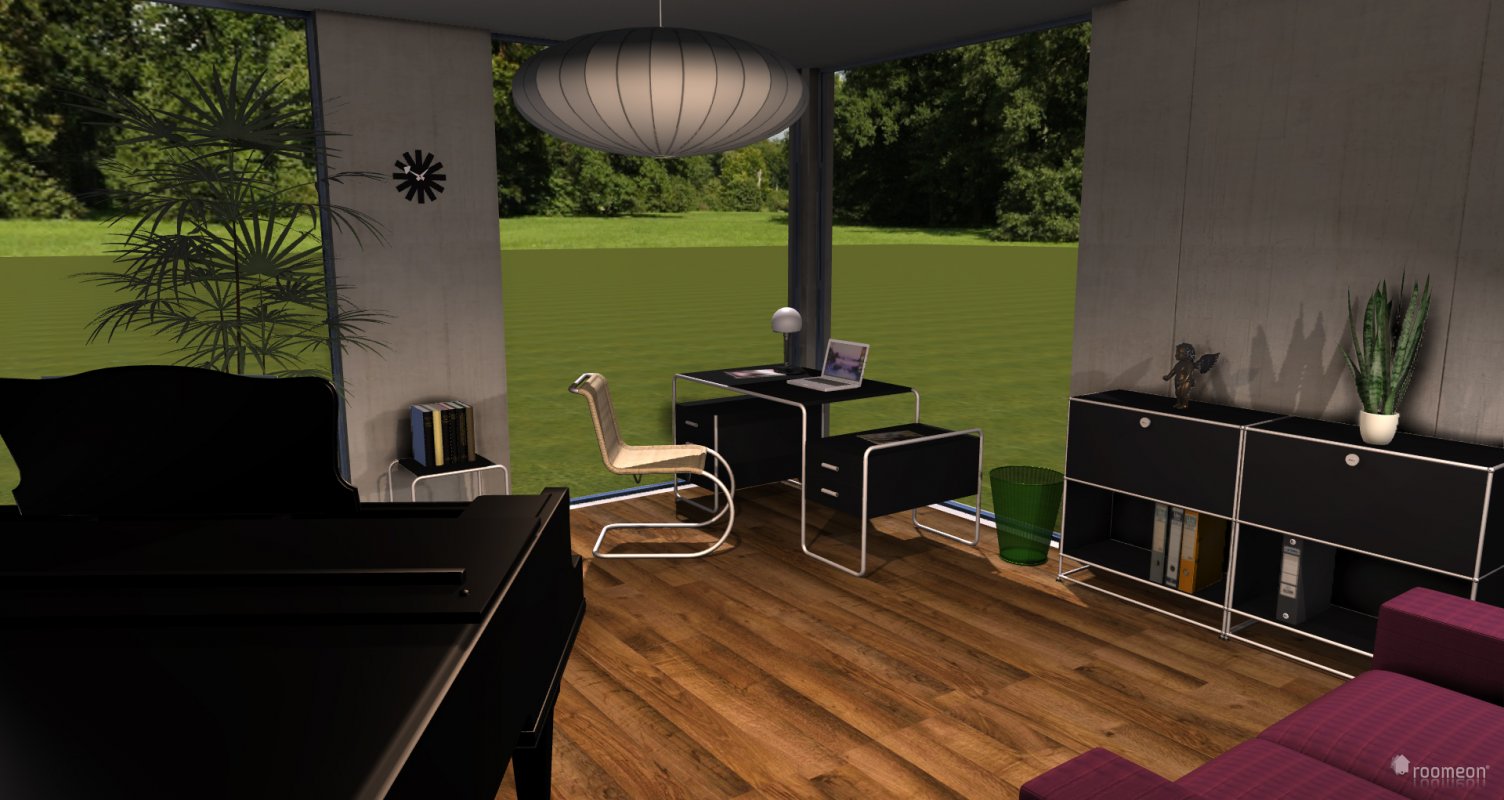
We recommend the following configuration or better:
| Graphic card: | nVidia GeForce 8 / ATI HD2000 |
|---|---|
| Processor: | AMD Turion 64 X2 / Intel Core 2 Duo |
| Memory: | 2 GB |
| System: | Windows XP SP3 |
| Internet: | DSL 6000 |
Pixel Graphics
 With some graphic chips (ex. Intel HD), the 3D display is only emulated, meaning that the full quality of the graphics cannot be experienced. The 3D screen has a strong pixel effect. Most laptops have an energy saving mode that activates when it is disconnect from the battery cable. Reconnect the laptop with the battery cable (make sure the cable is plugged into the wall), and the laptop will automatically switch to a full performance modus that will enable a significant improvement in the way the 3D graphics are displayed.
With some graphic chips (ex. Intel HD), the 3D display is only emulated, meaning that the full quality of the graphics cannot be experienced. The 3D screen has a strong pixel effect. Most laptops have an energy saving mode that activates when it is disconnect from the battery cable. Reconnect the laptop with the battery cable (make sure the cable is plugged into the wall), and the laptop will automatically switch to a full performance modus that will enable a significant improvement in the way the 3D graphics are displayed.
Greyscale Graphics
 If your computer does not support 3D (especially netbooks or laptops that are configured for use mainly in an office) or has an older graphic card driver, the 3D display will be very rudimentary. The 3D scene will be shown only in grey tones.
If your computer does not support 3D (especially netbooks or laptops that are configured for use mainly in an office) or has an older graphic card driver, the 3D display will be very rudimentary. The 3D scene will be shown only in grey tones.
Recommended Solution
The graphic card may support 3D applications, but the outdated drivers (OpenGL) on which roomeon software relies cause the previously mentioned errors. We have already experienced that for most roomeon users, updating the drives works wonders. We therefore recommend going directly to the website of the graphic card manufacturer and download the current drivers.
Troubleshooting Tips:
- Does your graphic card support 3D display?
- Are you able to start other 3D programs and games on your computer?
- Are you using roomeon on a laptop that is currently in energy-saving mode?
- Which graphic card is listed in the Device Manager – have you downloaded a new driver for this card from the manufacturer’s website and installed it?